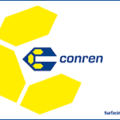The leading market research and strategy consulting company in Cambodia, with the most advanced online and offline data collection capabilities, the deepest local market insights, and the most experienced and diverse team of experts. Read more…..
MARKET RESEARCH SERVICES
Providing information you need to make a better business decision.
STARTUP & BUSINESS CONSULTING
Helping you launch and grow your business to the next level.
COMPETITIVE INTELLIGENCE (CI)
Helping you to understand your competitors to compete more effectively.
PROPRIETARY ONLINE PANEL
First online panel platform in Cambodia with Double Opt-In verification.